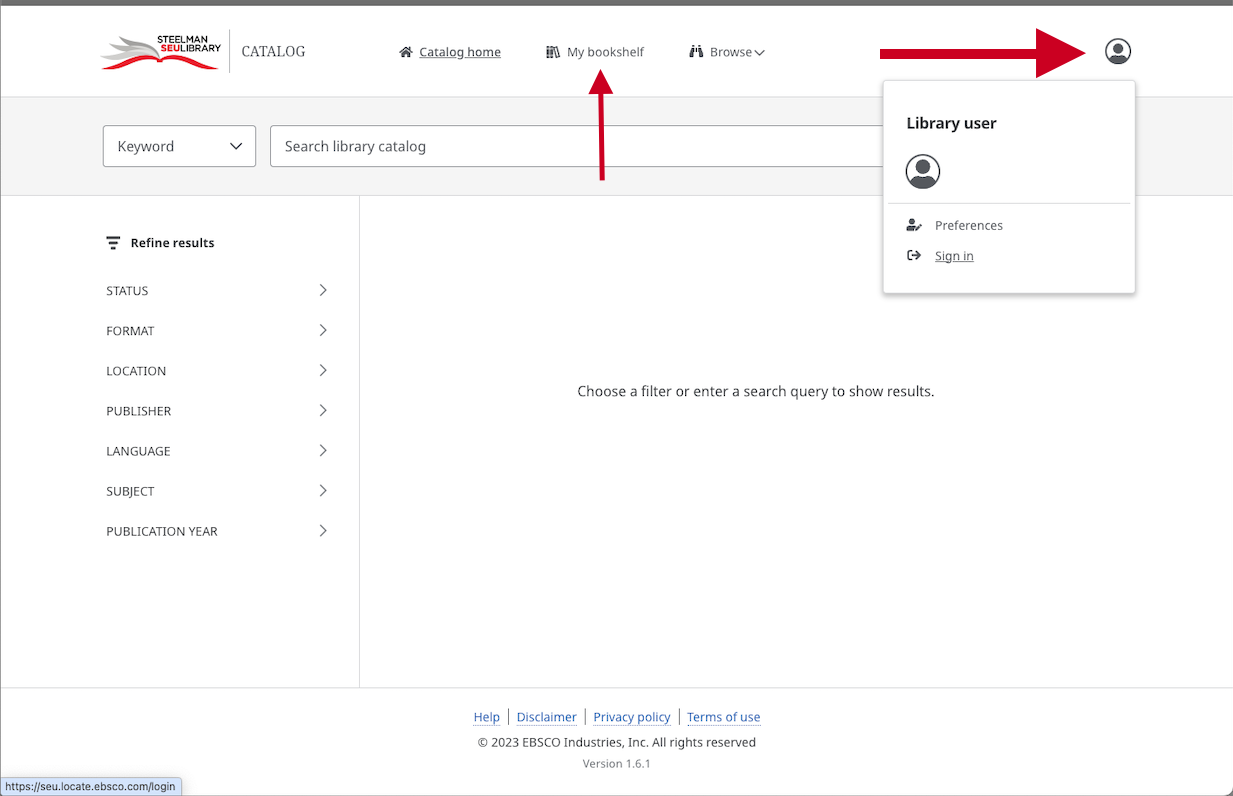To access your library account through the Article Search platform (EDS)
- Ensure you are logged in by clicking on the MyEBSCO icon in the top right corner;
- Click to expand the My dashboard menu and select Holds & checkouts.
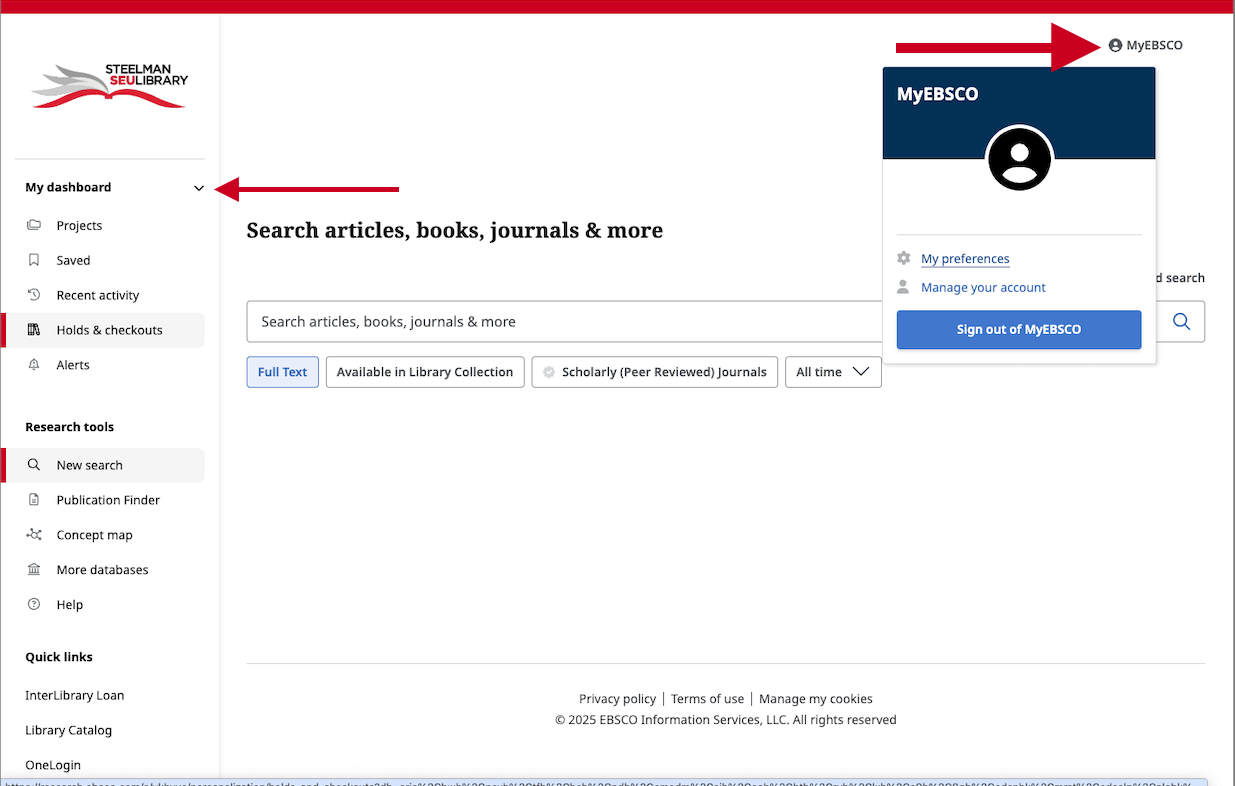
To access your library account through the Article Search platform (EDS)
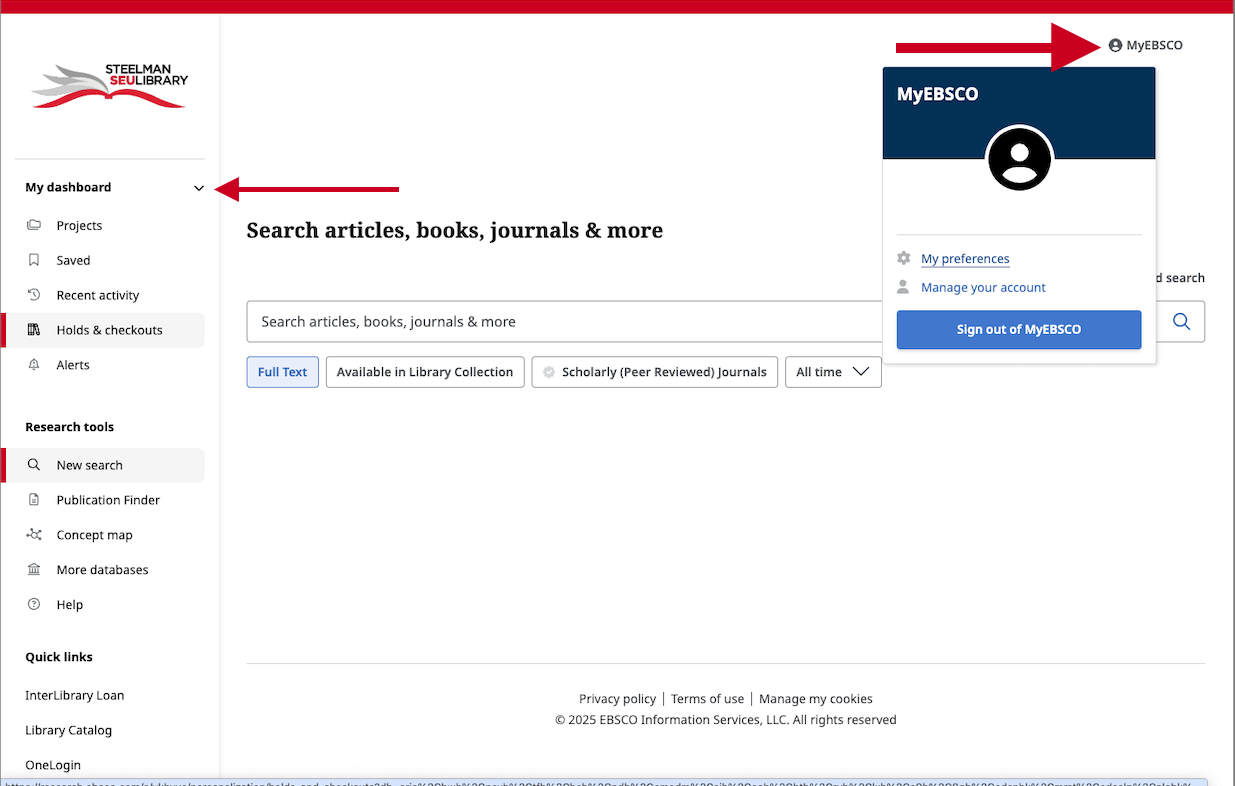
To access your library account through the Book Search/ Library Catalog platform (Locate)