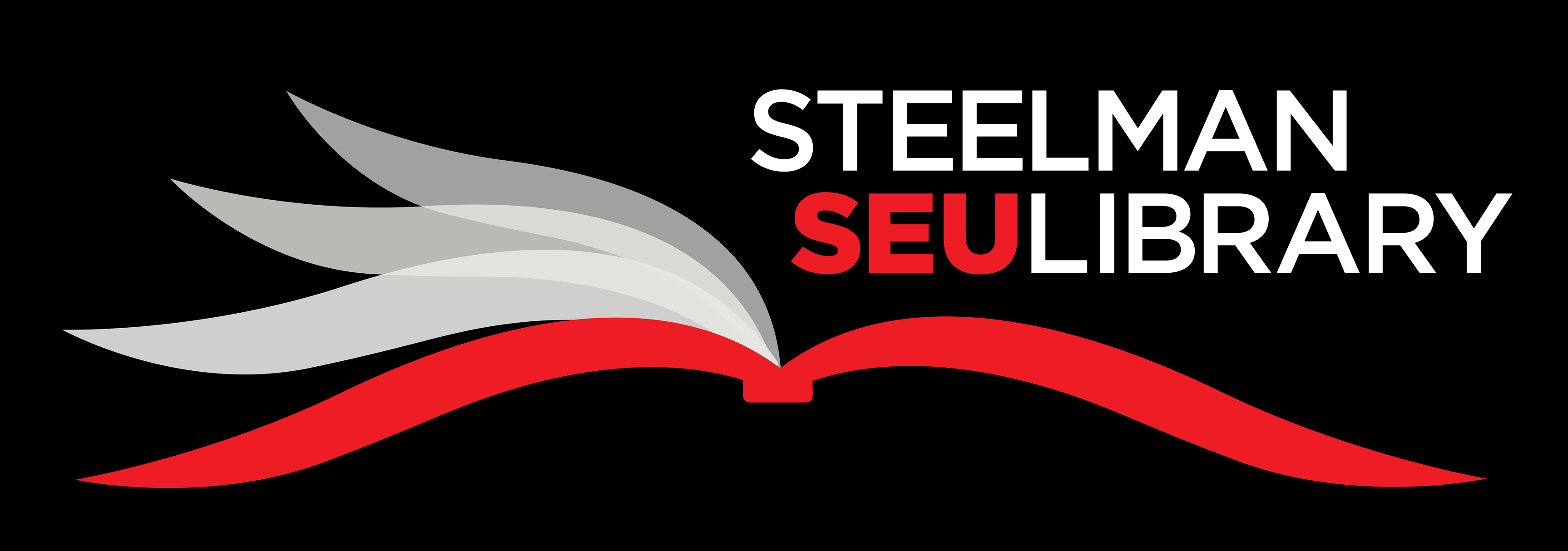Welcome!
In Comp 2 it is important to be able to use the library to locate information. It's also important to learn how to evaluate the information you find (especially online) and to avoid plagiarism by citing sources correctly.

About This Guide
There are many resources available for Composition 2.
Use the tabs above to look for books, journal articles, scholarly websites and more.
If you need further assistance with Comp 2, please feel free to contact library@seu.edu for more help.
Composition 2 - Library Overview
As part of your Composition 2 course, you will learn how to successfully use library resources in your research paper. These resources will include books, encyclopedias, opinions, scholarly journal articles and some websites. Use the tabs at the top to find more information on each type of resource.
Evaluating Sources
When choosing sources to use in your research project, keep the following things in mind:
1. What is the main purpose of this source?
2. What key question is the author addressing?
3. What is the most important information in this source? (be specific)
4. What conclusion does the author come to? What are the key ideas in the source?
5. What assumptions underlie the author's thinking?
6. Why would this source be valuable to my research paper?
Find Books in WorldCat

Theses and Dissertations
Theses and dissertations can be more specific in topic than published books.
-
To search more specific "education" resources, within Ebsco, click "Choose Databases" located above the search box. Click the "education" check box. You might also want to check "PsychInfo" and "PsychArticles."
- Read more about the ProQuest Dissertations & Theses Global Database.
Find Books at Other Libraries
-
Extensive database with millions of books and other items.
Getting Started with Books
Books are excellent sources for your research because they are able to treat topics in more depth than shorter articles. Their disadvantage is that they take longer to become available since they must go through the book publishing process, so an event that makes news this week may not be mentioned in a book until a year from now.
ebooks and print books are largely the same in terms of content and currency. The only difference is the way they are published.
Use the Southeastern University Library Catalog by typing in the search box at the left.
Interlibrary Loan

When you can't access an article or book, remember to request it from ILL at no cost.
Click this icon in a database, or use the Request Library Materials link below.
Request Library Materials Form
Request (books, chapters, journal articles)
Contact ILL at ill@seu.edu
- You can request books and articles not available at SEU or other local libraries through Interlibrary Loan.
- Articles will be emailed to you whenever possible.
- Books will be mailed with pre-paid postage return packaging, if you are an online student.
- Use links from resources to make requests, or use the Interlibrary Loan Request Form.
Statista
-
Aggregates statistical data from thousands of sources into one simple search including market researchers, trade organizations, scientific journals, and government databases.
DePauw Libguides on Statistical Sources
- Statistics Libguide
U.S. and international statistics sources
Google Search
Search for a couple of key words from your topic/research question and the term "statistics." Be very careful with PACRAT on sites found using Google searches.
Journal Articles
As you remember from class, for just about all of you, journal articles will be your most useful and most authoritative sources. When I (or any of your other professors) ask for "Peer-reviewed" articles, you can find those by finding a "Peer-reviewed" box on the search page and clicking it.
Google Scholar
Specialized Databases
We have specialized databases for most major fields. Use a couple of specialized databases in addition to Ebsco. Choose the tab that represents your discipline and visit some of these databases.
Zotero-Citation Management

It is a free, easy-to-use Firefox extension to help you collect, manage, and cite your research sources.
Zotero works with Microsoft Word to create your bibliography for you.
Citations Styles Guide
- Citations Styles Guide
Links to the guide for the citation styles commonly used at Southeastern University (MLA, APA, Chicago/Turabian).
Additional Info
Additional information on MLA style may be found at these websites: