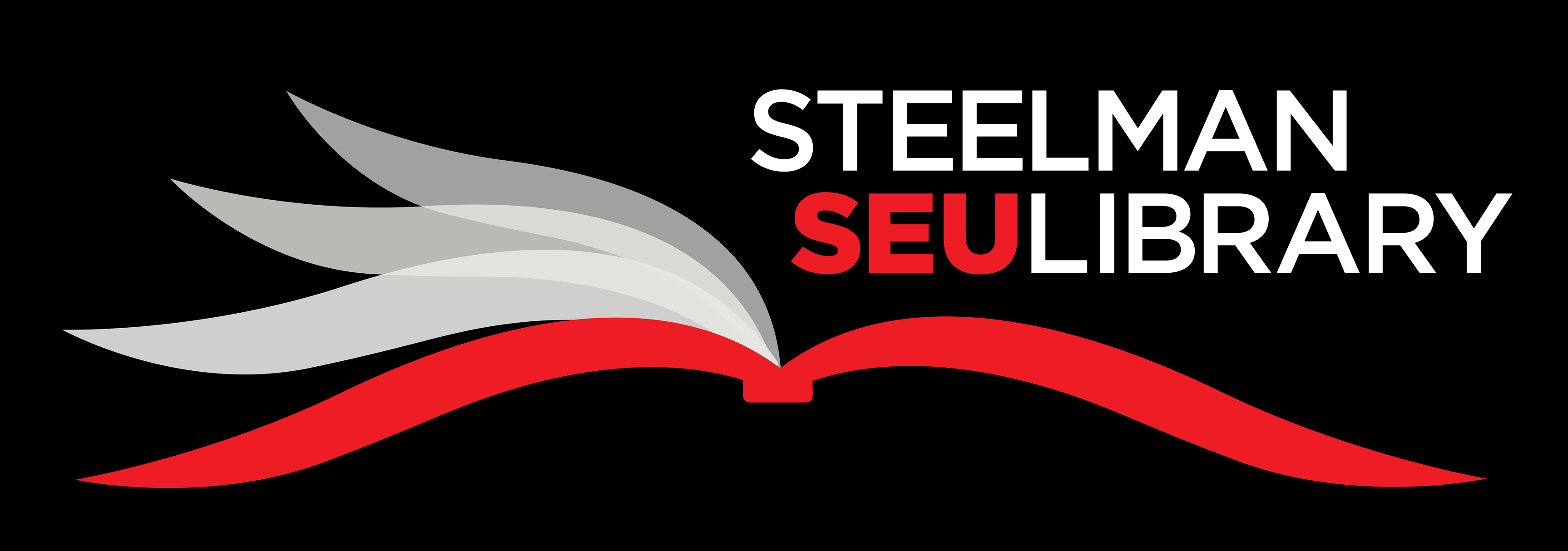Welcome to the Southeastern University's College of Christian Ministries and Religion. Use these links to find information on your major course of study.
Christian Ministries and Religion
Programs of Study
College of Religion

Databases for Religious Studies
-
Journal articles, book reviews, and collections of essays in all fields of religion.
-
Asbury Digital Commons with over 1000 Dissertations in Full Text
-
-
Archive Database usually five years old including Scholarly, full-text periodicals in the Arts and Sciences.
-
Research and bibliographic aid covering the New Testament and its historical milieu.
-
Indexes and abstracts of articles related to Old Testament studies. Ebsco.
-
Providing objective summaries of articles appearing in scholarly journals in the fields of Religion and Theology.
Need more help?
Circulation
circ@seu.edu
863.667.5059
Reference
863.667.5089
Visit our Library Faculty & Staff Contact page
Off-Campus Login Screen

Enter your MyFIRE login and password to continue.
If you have problems, call the Main Library at 863-667-5089
Online & Network Site Students
Library Resources for Online/Distance Students
- Articles, book chapters, and commentary sections can be scanned and emailed.
- You can request these through the Article Search on the Library homepage.
- For items that we hold in the physical collection, the Scan Request option will appear in the 'Access Options' dropdown.
- Requests must comply with copyright law - no more than one chapter or 10% of the resource (whichever is larger) can be scanned for a patron.
- Questions about scans should be directed to circ@seu.edu.
- Some Steelman Library items can be mailed to students' homes (not applicable for patrons with a mailing address within Polk County).
- Loans are automatically extended by two weeks to allow for shipping.
- Return packaging and return shipping are included.
- Only shipping to the continental US is possible at this time.
- Mail hold requests are processed during office hours Mon-Thurs.
- 7 day loans, textbooks, reference books, reserve items, and periodicals are NOT eligible for distance borrowing.
- Place a hold on the items you're requesting through the catalog (or Book Search on the library homepage), select 'Distance Student - Mail' and confirm your mailing address in the Notes section, or respond to the email confirmation, if applicable. Books will be shipped to the address on file with the school.
- Questions about this service should be directed to circ@seu.edu.
- Interlibrary Loan is able to request articles and chapter scans for items which are not in the Steelman collection.
- You can fill out the ILL request form here.
- Please keep in mind while researching:
- ILL requests are processed during office hours M-F.
- ILL requests must comply with copyright law - no more than one chapter or 10% of the resource (whichever is larger) can be scanned for a patron.
- ILL requests can take several business days to fill, depending on the library lending the resource. Sometimes ILL requests cannot be filled depending on availability.
- ILL requests for books, DVDs, and any other physical items cannot be placed on behalf of distance students, as we will not mail those on.
- Questions about ILL should be directed to ill@seu.edu
Resources for Instructors
- Course Reserve Form - Professors
Place materials on reserve for your students.
Contact circ@seu.edu or 863.667.5059 - Request Library Materials Form
Request (books, chapters, journal articles)
Contact ILL at ill@seu.edu or 863.667.5059. - Extension Site Request for Library Instruction
Instructor form to request an onsite visit or Google Hangout.
EBSCO Login Error

If you see this EBSCO page, go back to the Steelman Library Databases and start again. This screen appears when connecting directly to EBSCO from Google or a direct link from off-campus, if that link is not coded correctly.
How to Use the Library
Choose Your Video Below
Getting Started
Using the Databases - Journals
Using the Databases - eBooks
Citing Your Research
Research Guides for Quick Access
Need more help?
Circulation
circ@seu.edu
863.667.5059
Reference
863.667.5089
Visit our Library Faculty & Staff Contact page
Article & Journal Searching
To find articles published in periodicals (magazines, newspapers, journals, etc.), you will need to use a database. Databases can be multi-disciplinary (EBSCO, Proquest) or subject specific (ERIC, PSYCInfo). They can be searched in numerous ways: by author, title of the article or periodical, by keyword, or subject.
How to Select a Database
Click the "Library Databases" link below. You will find descriptions of database contents printed next to the database link.
Full-Text Available or Citation/Abstract Only?
If you need to be able to read the article immediately, be sure to click the "Full Text Only" box near the search box.
Locating a Known Article
If you are looking for a known article (you already have the citation from a reference book, bibliography, another article, etc.), try:
- Use the A-to-Z Journal List link below - Search by journal title to see if a particular journal is fulltext and to be directed to that full text content
- Search the library catalog by journal title to find out if a particular journal title (magazine, journal, newspaper, etc.) is available in print. Print periodicals are arranged alphabetically by title on the 1st floor of the library. Older issues can be found on the 2nd Floor.
- Do a search on the web. Although most journal articles are not available for free, sometimes you may find what you are looking for.
- If you cannot locate the full-text in print or electronic format, you may request the item using the library's interlibrary loan service.
Resources
- Request Library Materials Form
-
Alphabetic Title Listing of All Journals, Print and Electronic, Available.
- SEU Library Catalog
General Databases to Start Research
-
Scholarly, multi-disciplinary full-text database.
-
The accepted authority on English language meaning, history, and pronunciation.
-
General index of articles on nearly every topic.
-
A comprehensive database portal which is comprised of several distinct reference databases covering social, scientific, health, historic, business, economic, political and global issues.
Interlibrary Loan

When you can't access an article or book, remember to request it from ILL at no cost.
Click this icon in a database, or use the Request Library Materials link below.
Interlibrary Loan is able to request articles and chapter scans for items which are not in the Steelman collection.
You can fill out the ILL request form here.
Please keep in mind while researching:
- ILL requests are processed during office hours M-F, excluding holidays, on a first-come first-served basis.
- ILL requests must comply with copyright law - no more than one chapter or 10% of the resource (whichever is larger) can be scanned for a patron.
- ILL requests can take several business days to fill, depending on the library lending the resource. Sometimes ILL requests cannot be filled depending on availability.
- ILL requests for books, DVDs, and any other physical items cannot be placed on behalf of distance students, as we will not mail those on.
- ILL requests for books, DVDs, and any other physical items must be picked up or cancelled in a timely manner to maintain continual access to ILL privileges.
- Renewal requests for ILL materials should be sent to smincey1@seu.edu in advance of the due date and may not be granted depending on the lending institution.
Questions about ILL should be directed to ill@seu.edu