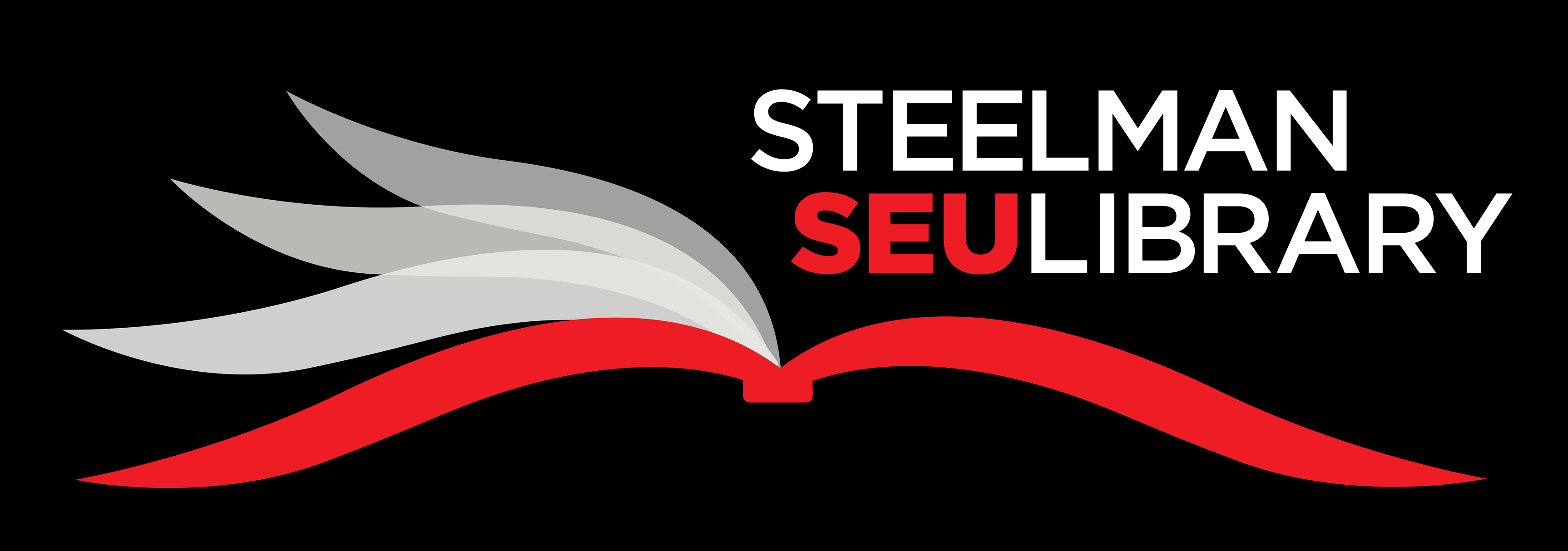-
over 5 million items online EBL.
-
Books can be read online or downloaded (Adobe Digital Editions required for download).
-
A collection of 80 full-text business books to read, print, and download.
-
Hundreds of free PDF Christian ebooks. Search box is at the bottom of the page.
-
Provides preservation and access services for public domain and in-copyright content from a variety of sources. Microsoft, and in-house partner institution initiatives. Open Access
-
Hundreds of free open access audio books.
-
From the University of Pennsylvania. Offers 35,000 titles including women writers, banned books and foreign language.
-
30,000 public domain ebooks with free open access
-
Online database that includes the complete content of Critical Insights, Critical Survey of Long Fiction and Critical Survey of Poetry, Magill's Literary Annual and Masterplots.
-
Collection of approximately 1,200 primary works features original books, maps, photographs, and various other materials provided by 27 institutions around the world.
-
Many digital collections worldwide.